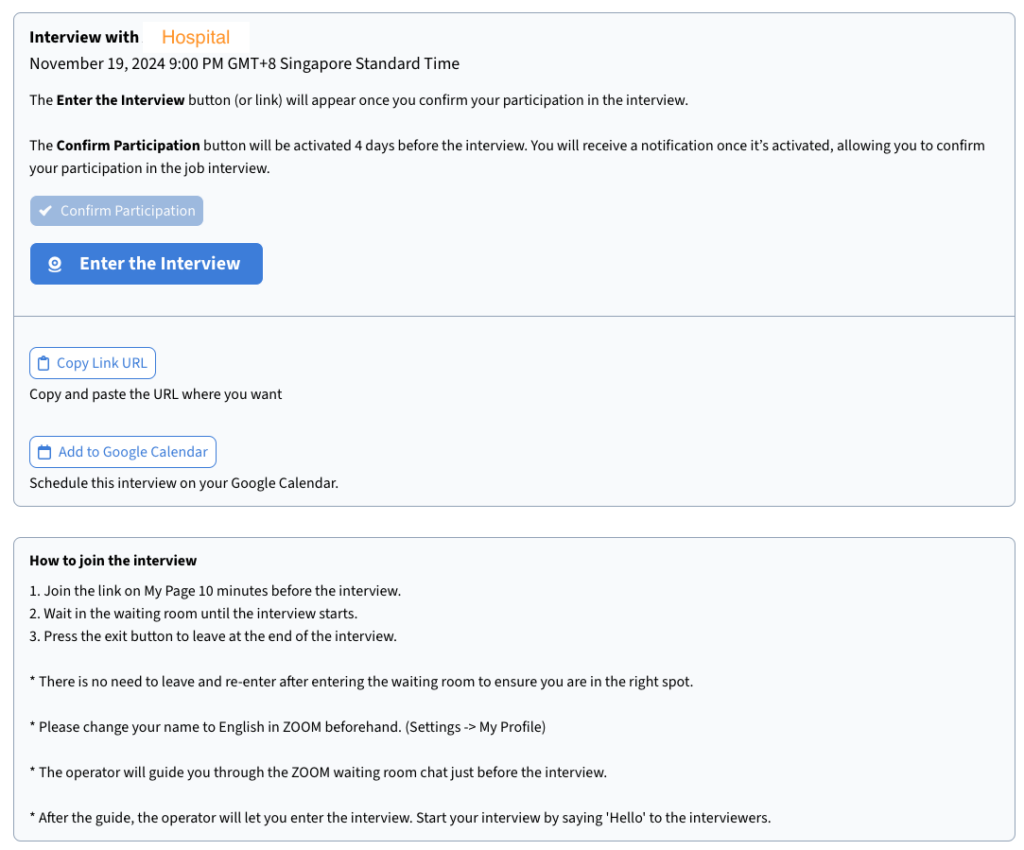Take your chances
Joining a Job Interview
Once you have selected your job interview schedule, the next step is joining a job interview.
After confirming your participation, joining a job interview on DaRi Online is a critical step. Understanding the process is essential to ensure a smooth entry into the interview, especially if you’re new to Zoom. Following these steps makes joining a job interview on DaRi Online straightforward.
Getting Started with Zoom
Download Zoom: If you haven’t already, download the Zoom application on your computer or mobile device from the Zoom download page.
Create an Account: If you don’t have an account yet, you can create one for free after installation.
Check Your Settings: Before the interview, ensure your camera and microphone are working correctly:
- Open the Zoom app and click on “Settings” (the gear icon).
- Go to “Video” to check your camera. Make sure the correct camera is selected, and you should see yourself in the preview.
- Next, go to “Audio” to test your microphone. Speak and check the input level. Ensure the correct microphone is selected.
Joining the Interview:
- After confirming your participation four days before the interview, the Zoom link will be available on your My Page.
- Click on this link to join the meeting. It’s recommended to join the meeting 10 minutes early to address any technical issues that may arise.
Editing Your Name
One common issue many users face is forgetting to edit their display name before joining the meeting. Here’s how to ensure your name appears correctly:
- Change Your Display Name:
- After clicking the Zoom link, a window will pop up. Click on “Join with Computer Audio.”
- In the same window, you will see a field that says “Your Name.” Enter your full name here. This is crucial because interviewers may not know who you are if your name is incorrect. A clear and accurate name helps them identify you easily and adds a level of professionalism to joining the job interview. If your name is not correct, it can create confusion and may affect the first impression you make.
Using Zoom During the Interview
Turning on Video and Audio:
- After entering the meeting, look for the camera icon (for video) and the microphone icon (for audio) at the bottom left of the Zoom window.
- Click on the camera icon to start your video. If the icon has a red line through it, your video is off; click it again to turn it on.
- Click on the microphone icon to turn on your audio. If it has a red line through it, your audio is muted. Click it to unmute yourself.
Internet Connection: Ensure you have a stable internet connection. If you’re using a laptop, consider having backup lighting in case of a power outage.
Waiting Room: Once you join, you will be placed in a waiting room. Stay patient as the interviewer will notify you via chat when it’s time to start.
Check Your Equipment: After being admitted to the meeting, ensure your video, microphone, and audio are functioning properly. Speak and ensure you can hear yourself.
During the Interview: Begin with a warm greeting and maintain eye contact by looking at the camera while speaking. This will help create a positive impression.
Exiting the Interview: When the interview concludes, click the exit button to leave the meeting.
If you need further assistance with audio and video on Zoom, check the short video below provided by Zoom.
If you encounter any technical difficulties during the interview, don’t panic. The operator is available to assist you in resolving any issues promptly.
After the Interview
Once your interview is complete, you can expect to receive your results within 7 business days via My Page and email notification. Whether you pass or not, you’ll have the opportunity to review and sign your job offer or resubmit your resume for other matches.
Pass the interview: You will be able to review and sign your job offer.
Not pass the interview: You can still resubmit your resume to make another job match and/or attempt another interview with the same hospital.
Following these guidelines will help you feel more prepared and confident when joining your job interview on DaRi Online via Zoom.